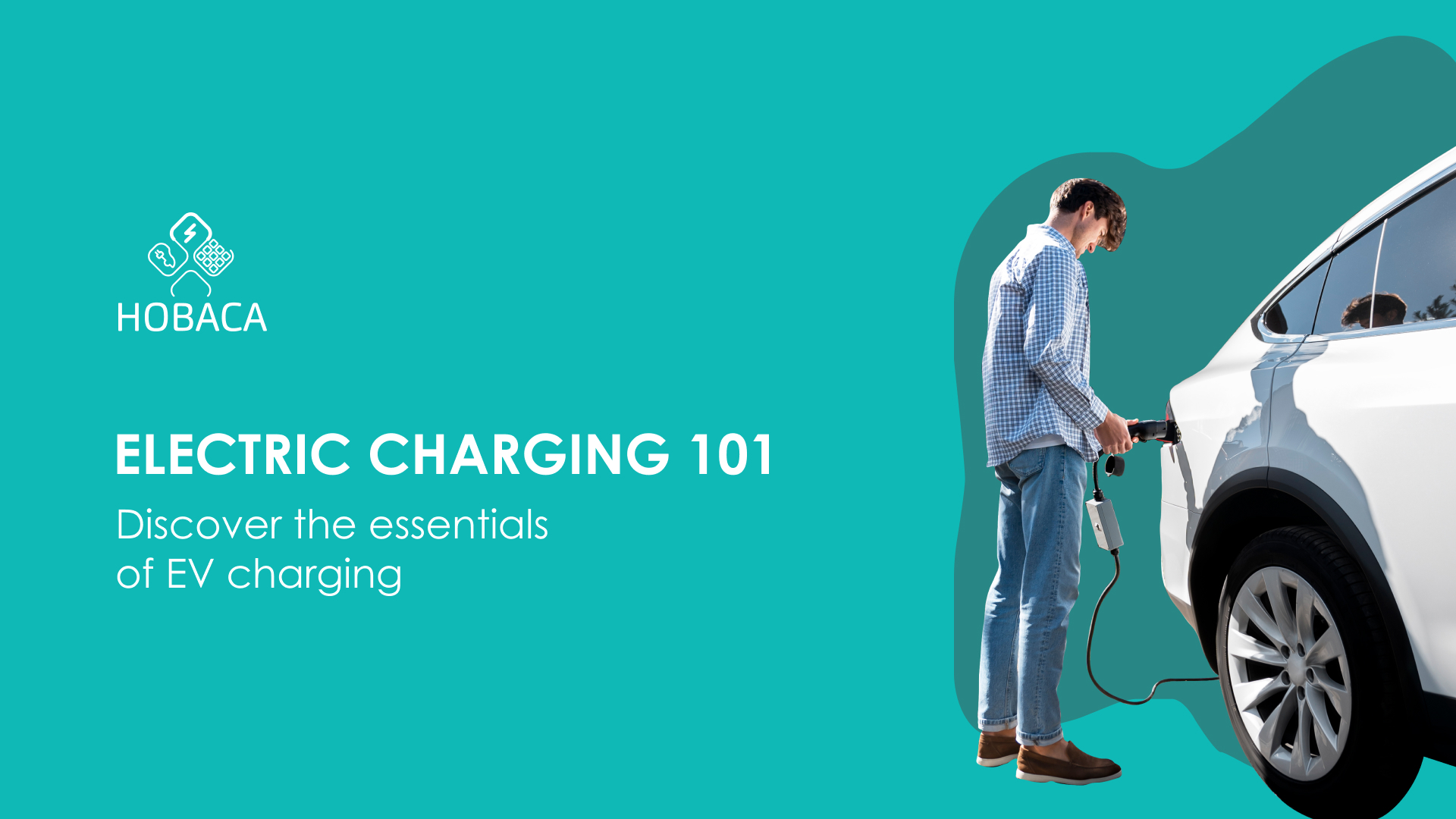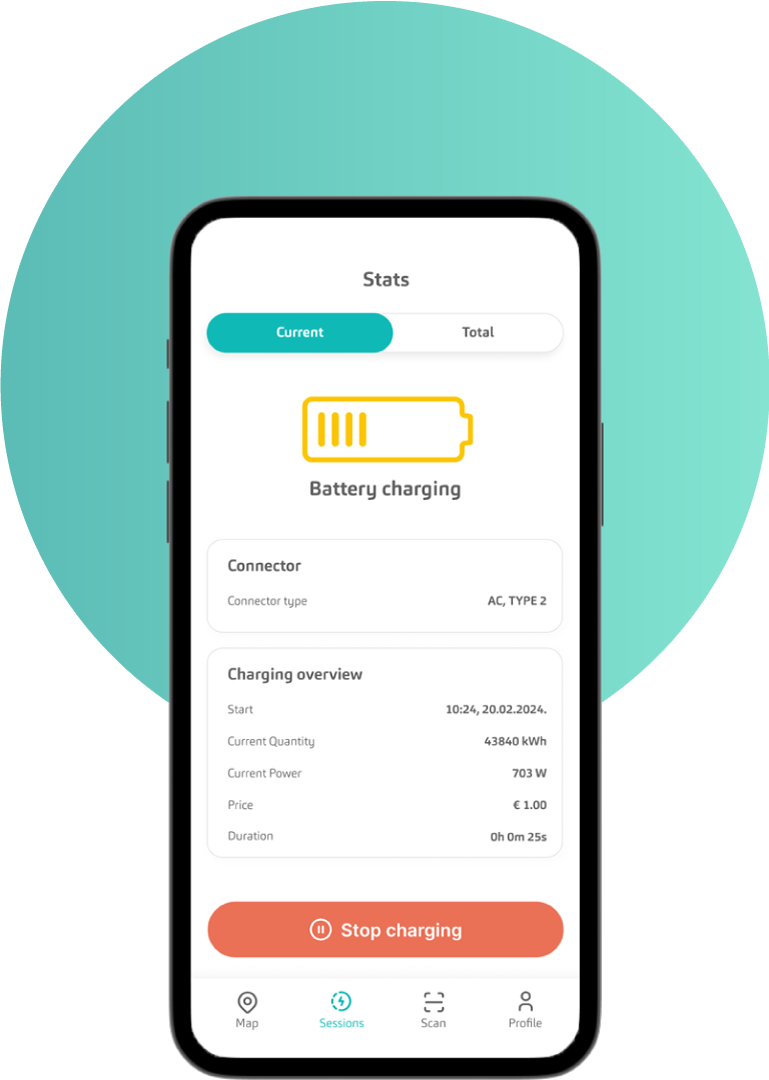Hobaca Help Center
Let us provide the information for you anytime.
Initiating Electric Vehicle Charging
Check out these steps to start charging your electric vehicle.
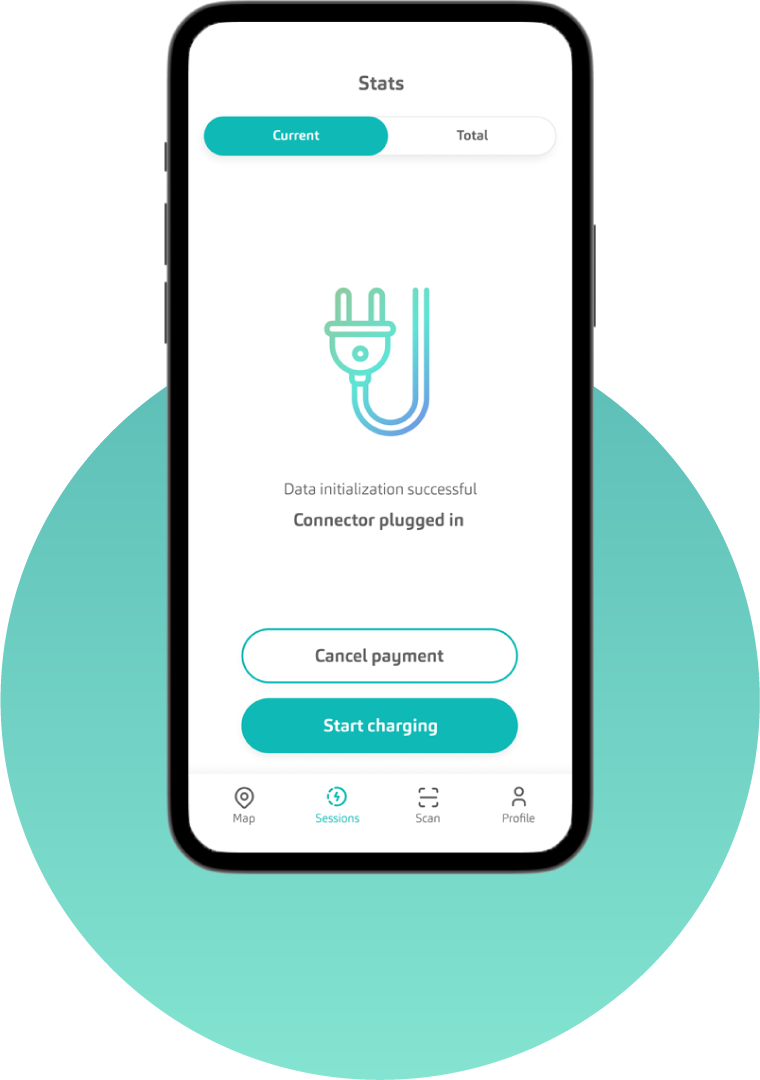 Learn more
Learn more
Stopping Electric Vehicle Charging
You can stop charging your electric vehicle in several ways, primarily depending on the method used to initiate charging.
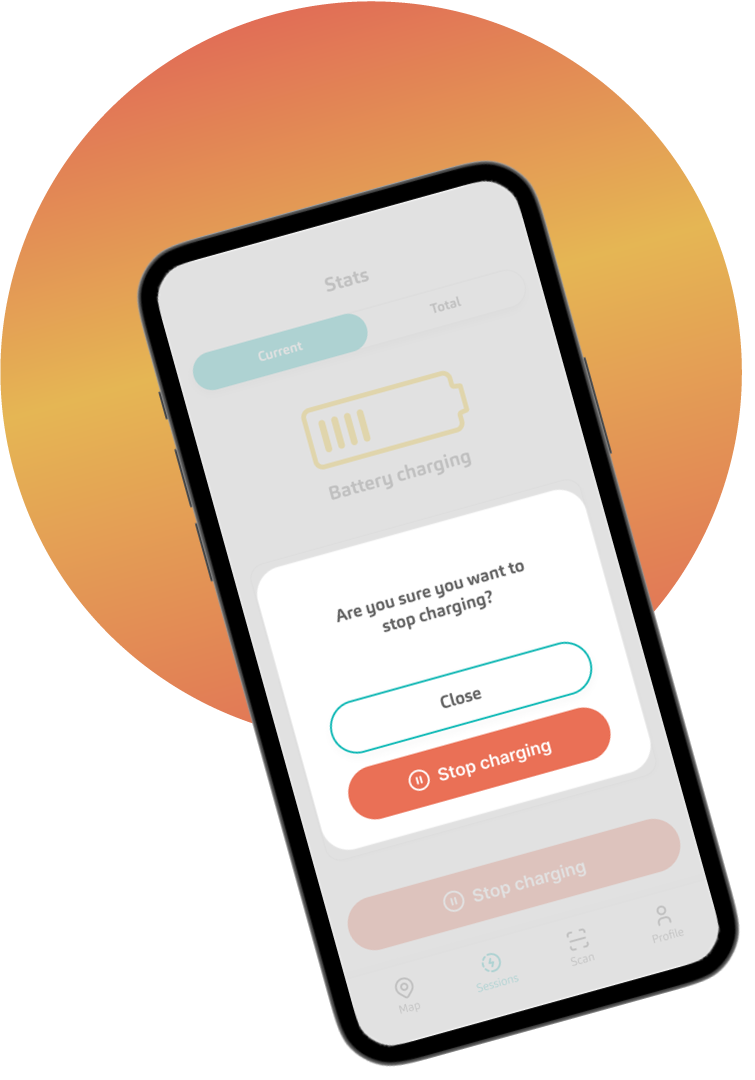 Learn more
Learn more
Customer Support
In case you need customer support, you can always contact us at the number:
+385 1 7900 463.
For non-urgent inquiries, we recommend reaching out via email at: support@hobaca.com
FAQ
Why is it necessary to reserve funds on my credit/debit card?
Before starting the charging process of your electric vehicle, funds are reserved to ensure the payment can be successfully completed. If the final bill is less than the reserved amount, the difference will be returned to your bank account. Depending on the specific bank, the refund may vary from a few minutes to several days.Why is my HOBACA account balance negative?
Your HOBACA account balance (wallet) can become negative if you've used services such as electric vehicle charging, electric vehicle parking, or any other service within the HOBACA network, and the amount spent exceeded the pre-authorized funds on your credit/debit card or the available funds in your HOBACA virtual wallet. The negative difference is essentially the discrepancy between the previous balance of your account and the amount required to cover your expenses.Who processes my payments?
The HOBACA platform is not a bank and does not hold your money at any point. Your payments are processed by verified third parties, such as the payment processing service Stripe, which may also store your money for virtual wallet services.Where can I use the HOBACA mobile app to charge my electric vehicle?
With the HOBACA mobile app, you have access to charging your electric vehicle at over 500,000 chargers worldwide. This extensive network includes chargers that are directly part of the HOBACA network, as well as partner chargers that are also accessible through the HOBACA mobile app's straightforward interface. This ensures ease of access and flexibility in charging your electric vehicle wherever you are. Whether you're traveling within your own country or exploring new destinations, the HOBACA mobile app ensures that you're only a few taps away from secure and reliable vehicle charging.What to do if the space in front of the charger is improperly occupied?
If you encounter a situation where a vehicle or any other object is improperly parked in front of a charger and is not charging or not connected by a cable, the responsibility to address this issue falls to municipal wardens or the relevant security service tasked with removing improperly parked vehicles. Unfortunately, the HOBACA platform does not have the authority to intervene in such situations. However, for any assistance or inquiries, feel free to contact our customer service by phone at +385 1 7900 463 or by email at support@hobaca.com, where we are always available to help.Do I need to register to use chargers within the HOBACA network?
No registration or mobile app is required to use chargers in the HOBACA network. Simply scan the QR code on the charger, follow the instructions on the screen of your mobile device, and pay for the service using a credit/debit card, or through Google Pay and/or Apple Pay. Immediately after starting the charge, you will receive a link to track the charging status and, if necessary, to stop it. Upon completion of charging, a fiscal receipt will be sent to you.Can I, as a business user, receive a tailored invoice for charging services at HOBACA network chargers?
Indeed, charging services at HOBACA network chargers are available and tailored for both private and business users. If you are using our service as a business user, simply enter your company details along with your personal information when paying for the service. This way, the system will automatically generate an invoice adapted to your business needs.For HOBACA mobile app users, we have introduced a feature that allows the creation and management of both business and private profiles. Once you enter your company's information, it remains stored in the system, eliminating the need for re-entering it with each use of the service. This feature is designed to streamline the payment process and provide greater efficiency and convenience to our users, enabling you to focus on what truly matters - safe and reliable charging of your electric vehicle.
What are the charging prices at HOBACA network chargers?
The charging prices at HOBACA network chargers can vary based on several factors, including the charger's power, its location, the possibility of roaming services, as well as the timing of the charge. To find out the current prices, we recommend using the HOBACA mobile app. By simply scanning the QR code on the desired charger before beginning the charging process, you can access all the necessary information regarding prices, enabling you to make an informed decision before you decide to charge your electric vehicle.What is roaming in the context of electric vehicle charging?
Roaming in the context of electric vehicle charging allows users to access and use charging stations from various electric vehicle charging service providers worldwide, using a single mobile app or charging card. This capability significantly facilitates access to a wide range of electric vehicle chargers. Users can easily access chargers without the need for additional registrations or contracts with different providers.As a member of leading global roaming platforms, HOBACA offers its users access to an impressive network of over 500,000 charging stations around the world. These partnerships not only provide HOBACA users with flexibility and convenience for charging domestically but also enable worry-free international travel with electric vehicles. With the HOBACA app, users can effortlessly locate available chargers, check prices, and initiate the charging process without any hurdles, ensuring continuous access to charging wherever they are.
What types of connectors are supported on HOBACA chargers?
The type of connector supported by a specific charger varies depending on the location or the specific charger model, but HOBACA, as a platform for managing electric vehicle chargers, supports all common global connector standards. To find out which connectors are available at a specific location, we recommend checking through the HOBACA mobile app. The most commonly used are Type 2 connectors for AC charging and CCS connectors for DC charging. Additionally, the Chademo connector is extremely popular in certain parts of the world.Can I set a limit on the amount of money I'm willing to spend on charging my electric vehicle?
When initiating the charging of your electric vehicle, you can choose whether to fill it up completely, set a specific amount of money, or select a certain amount of energy. Depending on your choice, the charging will stop according to the specified criterion. Of course, you can always stop the charging earlier, regardless of the selected criterion. If the vehicle is fully charged, the charging automatically stops, and the service up to that point is billed.Why do I have to pay for parking at the charging spot?
The HOBACA system does not charge for parking, but, depending on the specific location, it may charge for excessive stay at the electric vehicle charging spot. Namely, at locations where this option is active, once charging is complete, the driver is obliged within a specified period to disconnect the cable from the charger and move their vehicle so that other drivers can have the opportunity to charge their electric vehicles. Otherwise, a fee for excessive stay at the electric vehicle charging spot may be charged.Where can I find the HOBACA mobile app?
You can currently find, download, and install the HOBACA mobile app on the Google Play and Apple Store platforms. The HOBACA mobile app provides a range of functionalities that will maximize the enjoyment of using your electric vehicle. However, it's always worth keeping in mind that to initiate charging at any of the chargers under the direct management of the HOBACA platform, it is not at all necessary to have the app. Instead, it is enough to scan the clearly marked QR code and follow the instructions on the screen of your mobile device.How to differentiate the official HOBACA QR sticker from potential fake stickers designed to deceive electric vehicle drivers?
It's always necessary to be cautious when scanning a QR code and pay attention to the appearance of both the QR code sticker and the interface to which the link from that sticker redirects you. Below, you can see the appearance of the official HOBACA QR sticker and the screen you should see on your mobile device upon following the link contained in the QR code. If you notice anything unusual, our advice is to contact our customer service to report the problem or request technical support.Why is my electric vehicle not charging at the charger's declared power?
There can be several reasons why your electric vehicle is not charging at the declared power of the charger. One reason is the specific characteristics of each vehicle; namely, each electric vehicle has different limitations on how many phases it can charge with and what the maximum power can be. Depending on this, the charging power may be lower than the maximum charging power supported by the specific charger. Furthermore, depending on the charging stage, to preserve the battery life, the vehicle's battery management system may limit the charging power. This is mostly observed after passing 80% battery capacity of your electric vehicle. Also, depending on the network conditions of the power system, the available power may temporarily be limited. If the problem with the available power recurs, we invite you to contact our technical support service.Why does the receipt in the HOBACA app indicate no duration or cost following a roaming charge?
The update of session details for certain roaming stations might be delayed, requiring approximately 15 minutes to reflect accurate data. We appreciate your understanding and encourage allowing some time for the app to present the updated information. For comprehensive insights into charging sessions, the HOBACA mobile app consistently offers detailed records post-charging.I was charged the wrong amount, how can I get a refund?
If you suspect that you have been charged the wrong amount, please contact our customer service via email at support@hobaca.com. We will endeavor to review your request as soon as possible and resolve the issue to everyone's satisfaction.Why does the connector in my car seem “locked”?
Whether the charging is still ongoing or due to other security settings of your vehicle, the charger connector that plugs into the vehicle can be locked. You should never attempt to forcibly remove the connector. Instead, check if your vehicle's charging has completed/been interrupted and if there is a procedure (e.g., unlocking the vehicle or pressing the appropriate button) that you need to perform before safely removing the connector from the car.Can I initiate charging without a stable internet connection?
The most crucial fact is that the charger must be successfully connected to an internet connection; otherwise, it is not possible to initiate charging. Depending on the payment method (pre-paid, post-paid, RFID card, mobile application), it is possible to start charging even if you, the electric vehicle driver, are not connected to the internet.